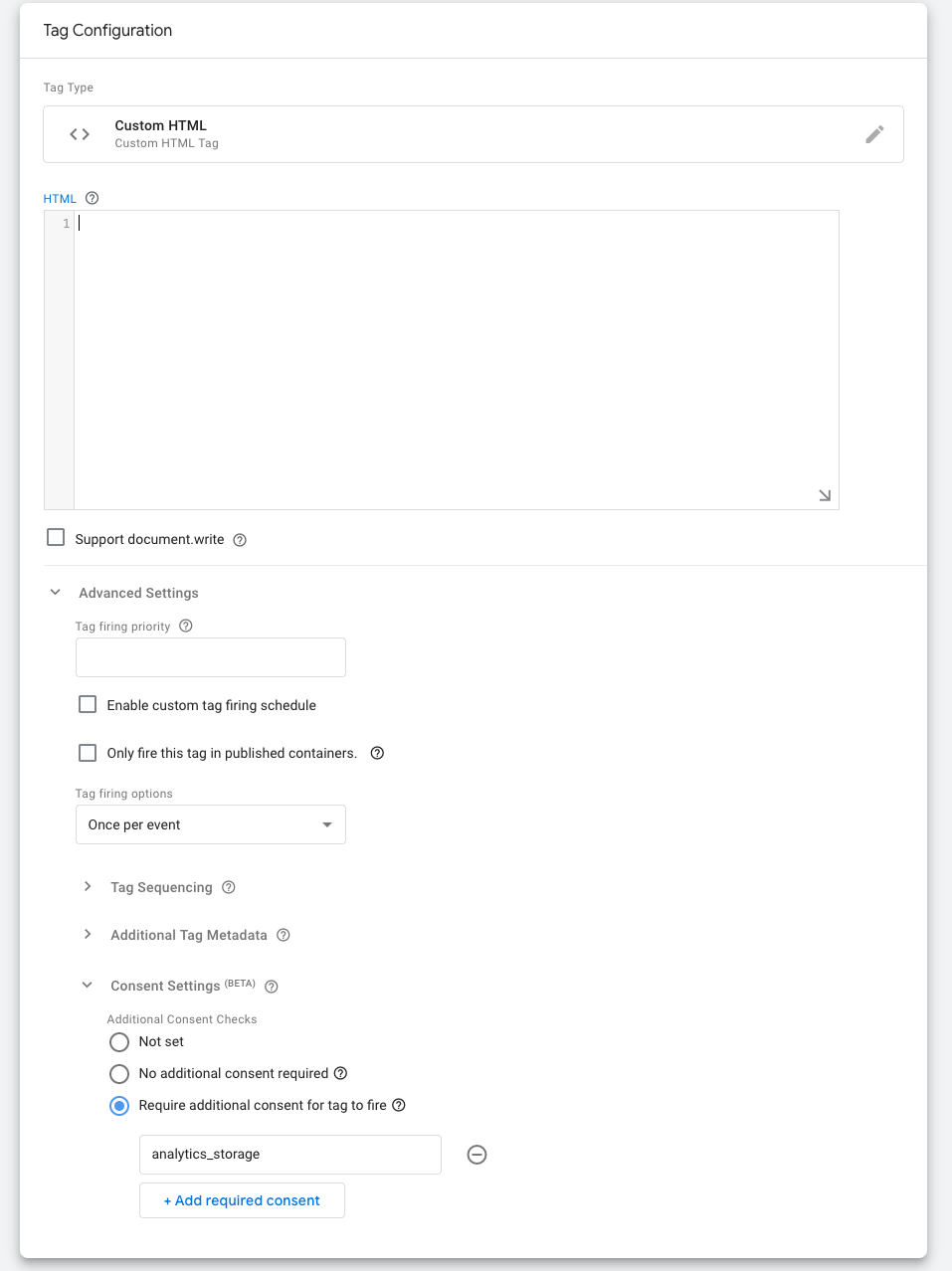Google Tag Manager
info
We recommend installing our scripts manually whenever possible, as this minimizes the risk of potential friction with Google Tag Manager.
If you prefer a non-technical solution, you can use Google Tag Manager (GTM) to inject the tracking code into your website.
Here's how you can set it up:
- Create a New Tag:
- Navigate to Tags -> New -> Tag Configuration.
- Select "Custom HTML" and paste the JavaScript provided into the HTML text area.
- Configure the Trigger:
- Go to "Triggering" and select "Choose a trigger" to set up a trigger for the tag.
- Select "All Pages".
- Test Your Setup:
- Enable "Preview" mode in GTM to verify the tag fires.
- Confirm that the analytics platform is receiving the events correctly.
- Publish Your Changes:
- Once confirmed, publish your changes in GTM to activate the tracking.
Cookieless Account Analytics
If you are using Cookieless Account Analytics, you will install two different tags. Each tag should also have it's own consent settings. To set consent settings, expand the "Advanced Settings" when configuring the tag and scroll down to "Consent Settings".